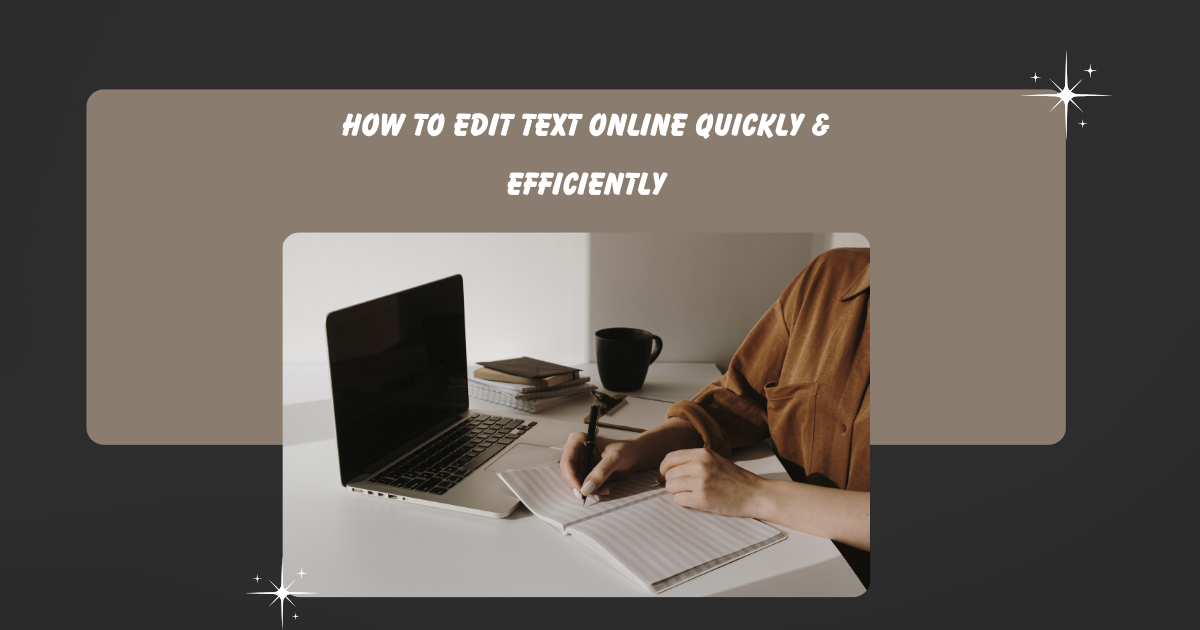
How to Edit Text Online Quickly & Efficiently
Let’s face it—editing text shouldn’t be a time-consuming chore. Whether you’re fixing typos, formatting an article, or transforming code, manual editing is old-school and painfully inefficient. In today’s digital-first world, speed, simplicity, and convenience are everything.
That’s why online text editing tools are a game-changer—and at Top-WebTools.com, we’ve made it ridiculously easy.
🚀 Why Edit Text Online?
Editing text online gives you instant access to tools that help you:
Format your writing
Convert content between formats
Fix structural errors
Speed up your workflow
Stay consistent across platforms
And the best part? No software installation. No technical skills required. Just open, paste, and go.
🧰 Tools That Make Text Editing a Breeze
Here’s a peek into the most powerful tools on Top-WebTools.com that’ll save you hours of manual formatting:
🔠 Case Converter
Convert your text between:
UPPERCASE
lowercase
Title Case
Sentence case
✅ Use it for: social posts, blogs, academic papers, or bulk-formatting client content.
✍️ Online Text Editor
A clean, simple notepad in your browser—perfect for distraction-free writing, note-taking, or basic edits without using Word or Notepad.
✅ Use it for: quick edits, clean-up, and formatting before copy/pasting into another platform.
🔄 Text Rewriter / Paraphraser
Need to rephrase a sentence without changing the core meaning?
✅ Use it for: rewriting blog content, email marketing, student assignments, or improving sentence flow.
🔢 Word Counter
Instantly shows:
Word count
Character count
Sentence and paragraph breakdown
✅ Use it for: optimizing content for SEO, staying within limits (tweets, ads), or school submissions.
🧬 Binary, ASCII, and Hex Converters
Easily transform text into:
Binary
ASCII
Hexadecimal
✅ Use it for: dev tasks, encoding, or learning basic programming concepts.
⏪ Reverse Text Tool
Flip your text backwards or upside down for creative, fun, or privacy-based use.
✅ Use it for: games, puzzles, or just flexing some creative text fun.
🎯 Who Can Benefit from These Tools?
📚 Students – to structure papers and assignments efficiently
✍️ Writers – for quick edits, clean formatting, and word count tracking
👩💼 Marketers – to rephrase and clean up content on the fly
💻 Developers – for text encoding, ASCII conversion, and debugging
📲 Anyone – who deals with text, period.
🔐 Safe. Fast. Free. Always.
Top-WebTools.com is designed to:
Be lightning-fast
Require zero login or payment
Keep your data private (we don’t store anything)
Work seamlessly on mobile and desktop
It’s text editing—but without the headache.
✅ How to Get Started
Head to Top-WebTools.com
Choose your tool (Text Editor, Case Converter, Word Counter, etc.)
Paste or type your text
Click. Edit. Done.
No downloads. No registration. Just results.
🏁 Final Thoughts
When you're juggling deadlines, clients, or content overload, you don't have time to open clunky software or waste 20 minutes fixing capitalization. With Top-WebTools.com, you have a digital toolbox right in your browser—ready when you are.
Start editing faster. Work smarter.
👉 Try it now at Top-WebTools.com
